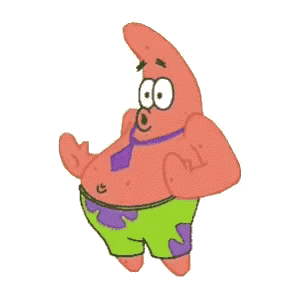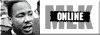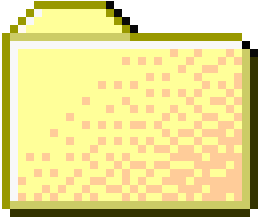 ..
..
1
2
3
4
5
6
7
8
9
10
11
12
13
14
15
16
17
18
19
20
21
22
23
24
25
26
27
28
29
30
31
32
33
34
35
36
37
38
39
40
41
42
43
44
45
46
47
48
49
50
51
52
53
54 | //
// There have been several instances where it would have been
// nice to use loops in our programs, but we couldn't because the
// things we were trying to do could only be done at compile
// time. We ended up having to do those things MANUALLY, like
// NORMAL people. Bah! We are PROGRAMMERS! The computer should be
// doing this work.
//
// An 'inline for' is performed at compile time, allowing you to
// programatically loop through a series of items in situations
// like those mentioned above where a regular runtime 'for' loop
// wouldn't be allowed:
//
// inline for (.{ u8, u16, u32, u64 }) |T| {
// print("{} ", .{@typeInfo(T).Int.bits});
// }
//
// In the above example, we're looping over a list of types,
// which are available only at compile time.
//
const print = @import("std").debug.print;
// Remember Narcissus from exercise 065 where we used builtins
// for reflection? He's back and loving it.
const Narcissus = struct {
me: *Narcissus = undefined,
myself: *Narcissus = undefined,
echo: void = undefined,
};
pub fn main() void {
print("Narcissus has room in his heart for:", .{});
// Last time we examined the Narcissus struct, we had to
// manually access each of the three fields. Our 'if'
// statement was repeated three times almost verbatim. Yuck!
//
// Please use an 'inline for' to implement the block below
// for each field in the slice 'fields'!
const fields = @typeInfo(Narcissus).Struct.fields;
??? {
if (field.type != void) {
print(" {s}", .{field.name});
}
}
// Once you've got that, go back and take a look at exercise
// 065 and compare what you've written to the abomination we
// had there!
print(".\n", .{});
}
|
|