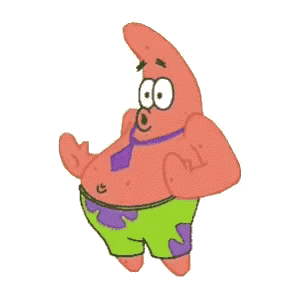1
2
3
4
5
6
7
8
9
10
11
12
13
14
15
16
17
18
19
20
21
22
23
24
25
26
27
28
29
30
31
32
33
34
35
36
37
38
39
40
41
42
43
44
45
46
47
48
49
50
51
52
53
54
55
56
57
58
59
60
61
62
63
64
65
66
67
68
69
70
71
72
73
74
75
76
77
78
79
80
81
82
83
84
85
86
87
88
89
90
91
92
93
94
95
96
97
98
99
100
101
102
103
104
105
106
107
108
109
110
111
112
113
114
115
116
117
118
119
120
121
122
123
124
125
126
127
128
129
130
131
132
133
134
135
136
137
138
139
140 | //
// Loop bodies are blocks, which are also expressions. We've seen
// how they can be used to evaluate and return values. To further
// expand on this concept, it turns out we can also give names to
// blocks by applying a 'label':
//
// my_label: { ... }
//
// Once you give a block a label, you can use 'break' to exit
// from that block.
//
// outer_block: { // outer block
// while (true) { // inner block
// break :outer_block;
// }
// unreachable;
// }
//
// As we've just learned, you can return a value using a break
// statement. Does that mean you can return a value from any
// labeled block? Yes it does!
//
// const foo = make_five: {
// const five = 1 + 1 + 1 + 1 + 1;
// break :make_five five;
// };
//
// Labels can also be used with loops. Being able to break out of
// nested loops at a specific level is one of those things that
// you won't use every day, but when the time comes, it's
// incredibly convenient. Being able to return a value from an
// inner loop is sometimes so handy, it almost feels like cheating
// (and can help you avoid creating a lot of temporary variables).
//
// const bar: u8 = two_loop: while (true) {
// while (true) {
// break :two_loop 2;
// }
// } else 0;
//
// In the above example, the break exits from the outer loop
// labeled "two_loop" and returns the value 2. The else clause is
// attached to the outer two_loop and would be evaluated if the
// loop somehow ended without the break having been called.
//
// Finally, you can also use block labels with the 'continue'
// statement:
//
// my_while: while (true) {
// continue :my_while;
// }
//
const print = @import("std").debug.print;
// As mentioned before, we'll soon understand why these two
// numbers don't need explicit types. Hang in there!
const ingredients = 4;
const foods = 4;
const Food = struct {
name: []const u8,
requires: [ingredients]bool,
};
// Chili Macaroni Tomato Sauce Cheese
// ------------------------------------------------------
// Mac & Cheese x x
// Chili Mac x x
// Pasta x x
// Cheesy Chili x x
// ------------------------------------------------------
const menu: [foods]Food = [_]Food{
Food{
.name = "Mac & Cheese",
.requires = [ingredients]bool{ false, true, false, true },
},
Food{
.name = "Chili Mac",
.requires = [ingredients]bool{ true, true, false, false },
},
Food{
.name = "Pasta",
.requires = [ingredients]bool{ false, true, true, false },
},
Food{
.name = "Cheesy Chili",
.requires = [ingredients]bool{ true, false, false, true },
},
};
pub fn main() void {
// Welcome to Cafeteria USA! Choose your favorite ingredients
// and we'll produce a delicious meal.
//
// Cafeteria Customer Note: Not all ingredient combinations
// make a meal. The default meal is macaroni and cheese.
//
// Software Developer Note: Hard-coding the ingredient
// numbers (based on array position) will be fine for our
// tiny example, but it would be downright criminal in a real
// application!
const wanted_ingredients = [_]u8{ 0, 3 }; // Chili, Cheese
// Look at each Food on the menu...
const meal = food_loop: for (menu) |food| {
// Now look at each required ingredient for the Food...
for (food.requires, 0..) |required, required_ingredient| {
// This ingredient isn't required, so skip it.
if (!required) continue;
// See if the customer wanted this ingredient.
// (Remember that want_it will be the index number of
// the ingredient based on its position in the
// required ingredient list for each food.)
const found = for (wanted_ingredients) |want_it| {
if (required_ingredient == want_it) break true;
} else false;
// We did not find this required ingredient, so we
// can't make this Food. Continue the outer loop.
if (!found) continue :food_loop;
}
// If we get this far, the required ingredients were all
// wanted for this Food.
//
// Please return this Food from the loop.
break;
};
// ^ Oops! We forgot to return Mac & Cheese as the default
// Food when the requested ingredients aren't found.
print("Enjoy your {s}!\n", .{meal.name});
}
// Challenge: You can also do away with the 'found' variable in
// the inner loop. See if you can figure out how to do that!
|