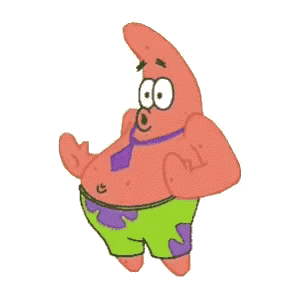1
2
3
4
5
6
7
8
9
10
11
12
13
14
15
16
17
18
19
20
21
22
23
24
25
26
27
28
29
30
31
32
33
34
35
36
37
38
39
40
41
42
43
44
45
46
47
48
49
50
51
52
53
54
55
56
57
58
59
60
61
62
63
64
65
66
67
68
69
70
71
72
73
74
75
76
77
78
79
80
81
82
83
84
85
86
87
88
89
90
91
92
93
94
95
96
97
98
99
100
101
102
103
104
105
106
107
108
109
110
111
112
113
114
115
116
117
118
119
120
121
122
123
124
125
126
127
128
129
130
131
132
133
134
135
136
137
138
139
140
141
142
143
144
145
146
147
148
149
150
151
152
153
154
155
156
157
158
159
160
161
162
163
164
165
166
167
168
169
170
171
172
173
174
175
176
177
178
179
180
181
182
183
184
185
186
187
188
189
190
191
192
193
194
195 | //
// If you thought the last exercise was a deep dive, hold onto your
// hat because we are about to descend into the computer's molten
// core.
//
// (Shouting) DOWN HERE, THE BITS AND BYTES FLOW FROM RAM TO THE CPU
// LIKE A HOT, DENSE FLUID. THE FORCES ARE INCREDIBLE. BUT HOW DOES
// ALL OF THIS RELATE TO THE DATA IN OUR ZIG PROGRAMS? LET'S HEAD
// BACK UP TO THE TEXT EDITOR AND FIND OUT.
//
// Ah, that's better. Now we can look at some familiar Zig code.
//
// @import() adds the imported code to your own. In this case, code
// from the standard library is added to your program and compiled
// with it. All of this will be loaded into RAM when it runs. Oh, and
// that thing we name "const std"? That's a struct!
//
const std = @import("std");
// Remember our old RPG Character struct? A struct is really just a
// very convenient way to deal with memory. These fields (gold,
// health, experience) are all values of a particular size. Add them
// together and you have the size of the struct as a whole.
const Character = struct {
gold: u32 = 0,
health: u8 = 100,
experience: u32 = 0,
};
// Here we create a character called "the_narrator" that is a constant
// (immutable) instance of a Character struct. It is stored in your
// program as data, and like the instruction code, it is loaded into
// RAM when your program runs. The relative location of this data in
// memory is hard-coded and neither the address nor the value changes.
const the_narrator = Character{
.gold = 12,
.health = 99,
.experience = 9000,
};
// This "global_wizard" character is very similar. The address for
// this data won't change, but the data itself can since this is a var
// and not a const.
var global_wizard = Character{};
// A function is instruction code at a particular address. Function
// parameters in Zig are always immutable. They are stored in "the
// stack". A stack is a type of data structure and "the stack" is a
// specific bit of RAM reserved for your program. The CPU has special
// support for adding and removing things from "the stack", so it is
// an extremely efficient place for memory storage.
//
// Also, when a function executes, the input arguments are often
// loaded into the beating heart of the CPU itself in registers.
//
// Our main() function here has no input parameters, but it will have
// a stack entry (called a "frame").
pub fn main() void {
// Here, the "glorp" character will be allocated on the stack
// because each instance of glorp is mutable and therefore unique
// to the invocation of this function.
var glorp = Character{
.gold = 30,
};
// The "reward_xp" value is interesting. It's an immutable
// value, so even though it is local, it can be put in global
// data and shared between all invocations. But being such a
// small value, it may also simply be inlined as a literal
// value in your instruction code where it is used. It's up
// to the compiler.
const reward_xp: u32 = 200;
// Now let's circle back around to that "std" struct we imported
// at the top. Since it's just a regular Zig value once it's
// imported, we can also assign new names for its fields and
// declarations. "debug" refers to another struct and "print" is a
// public function namespaced within THAT struct.
//
// Let's assign the std.debug.print function to a const named
// "print" so that we can use this new name later!
const print = ???;
// Now let's look at assigning and pointing to values in Zig.
//
// We'll try three different ways of making a new name to access
// our glorp Character and change one of its values.
//
// "glorp_access1" is incorrectly named! We asked Zig to set aside
// memory for another Character struct. So when we assign glorp to
// glorp_access1 here, we're actually assigning all of the fields
// to make a copy! Now we have two separate characters.
//
// You don't need to fix this. But notice what gets printed in
// your program's output for this one compared to the other two
// assignments below!
var glorp_access1: Character = glorp;
glorp_access1.gold = 111;
print("1:{}!. ", .{glorp.gold == glorp_access1.gold});
// NOTE:
//
// If we tried to do this with a const Character instead of a
// var, changing the gold field would give us a compiler error
// because const values are immutable!
//
// "glorp_access2" will do what we want. It points to the original
// glorp's address. Also remember that we get one implicit
// dereference with struct fields, so accessing the "gold" field
// from glorp_access2 looks just like accessing it from glorp
// itself.
var glorp_access2: *Character = &glorp;
glorp_access2.gold = 222;
print("2:{}!. ", .{glorp.gold == glorp_access2.gold});
// "glorp_access3" is interesting. It's also a pointer, but it's a
// const. Won't that disallow changing the gold value? No! As you
// may recall from our earlier pointer experiments, a constant
// pointer can't change what it's POINTING AT, but the value at
// the address it points to is still mutable! So we CAN change it.
const glorp_access3: *Character = &glorp;
glorp_access3.gold = 333;
print("3:{}!. ", .{glorp.gold == glorp_access3.gold});
// NOTE:
//
// If we tried to do this with a *const Character pointer,
// that would NOT work and we would get a compiler error
// because the VALUE becomes immutable!
//
// Moving along...
//
// When arguments are passed to a function,
// they are ALWAYS passed as constants within the function,
// regardless of how they were declared in the calling function.
//
// Example:
// fn foo(arg: u8) void {
// arg = 42; // Error, 'arg' is const!
// }
//
// fn bar() void {
// var arg: u8 = 12;
// foo(arg);
// ...
// }
//
// Knowing this, see if you can make levelUp() work as expected -
// it should add the specified amount to the supplied character's
// experience points.
//
print("XP before:{}, ", .{glorp.experience});
// Fix 1 of 2 goes here:
levelUp(glorp, reward_xp);
print("after:{}.\n", .{glorp.experience});
}
// Fix 2 of 2 goes here:
fn levelUp(character_access: Character, xp: u32) void {
character_access.experience += xp;
}
// And there's more!
//
// Data segments (allocated at compile time) and "the stack"
// (allocated at run time) aren't the only places where program data
// can be stored in memory. They're just the most efficient. Sometimes
// we don't know how much memory our program will need until the
// program is running. Also, there is a limit to the size of stack
// memory allotted to programs (often set by your operating system).
// For these occasions, we have "the heap".
//
// You can use as much heap memory as you like (within physical
// limitations, of course), but it's much less efficient to manage
// because there is no built-in CPU support for adding and removing
// items as we have with the stack. Also, depending on the type of
// allocation, your program MAY have to do expensive work to manage
// the use of heap memory. We'll learn about heap allocators later.
//
// Whew! This has been a lot of information. You'll be pleased to know
// that the next exercise gets us back to learning Zig language
// features we can use right away to do more things!
|