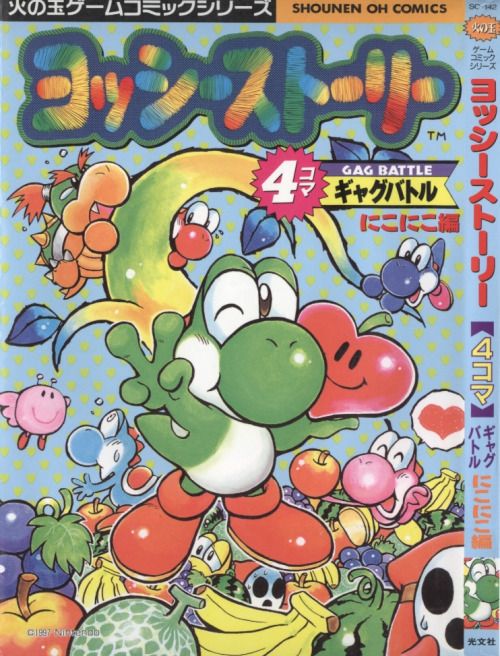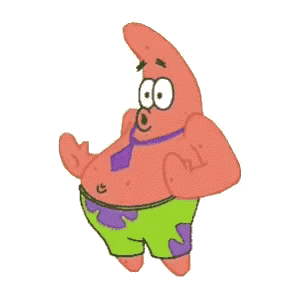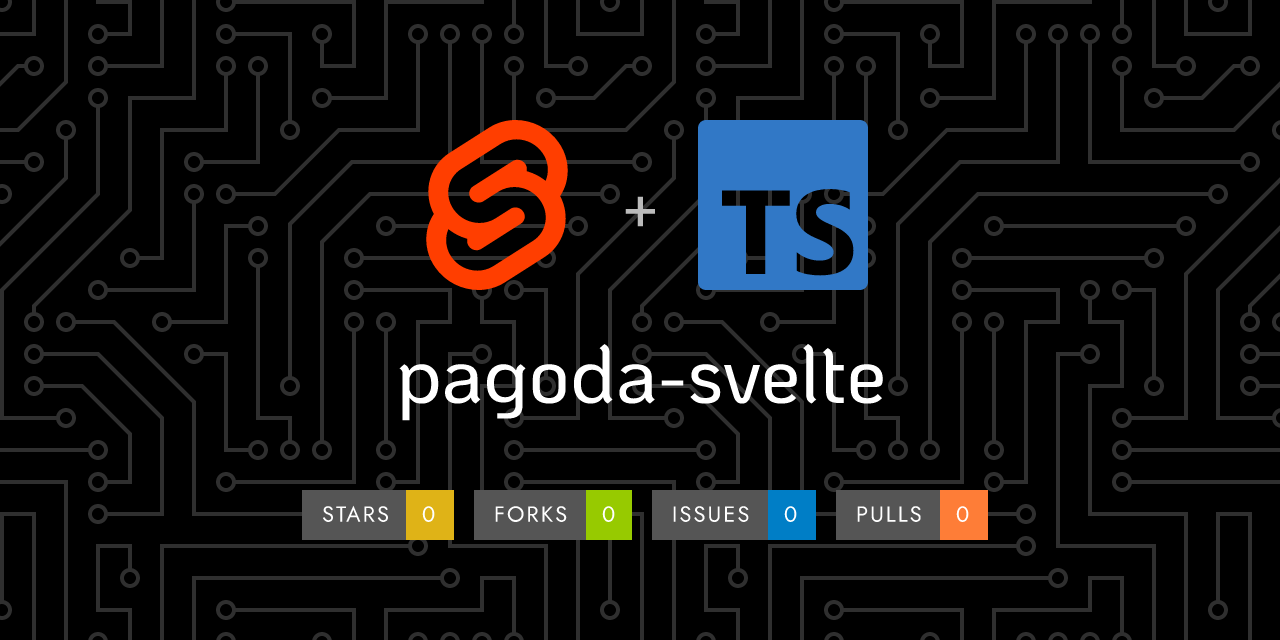
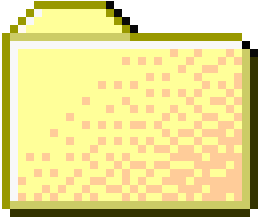 ..
..
1
2
3
4
5
6
7
8
9
10
11
12
13
14
15
16
17
18
19
20
21
22
23
24
25
26
27
28
29
30
31
32
33
34
35
36
37
38
39
40
41
42
43
44
45
46
47
48
49
50
51
52
53
54
55
56
57
58
59
60
61
62
63
64
65
66
67
68
69
70
71
72
73
74
75
76
77
78
79
80
81
82
83
84
85
86
87
88
89
90
91
92
93
94
95
96
97
98
99
100
101
102
103
104
105
106
107
108
109
110
111
112
113
114
115
116
117
118
119
120
121
122
123
124
125
126
127
128
129
130
131
132
133
134
135
136
137
138
139
140
141
142
143
144
145
146
147
148
149
150
151
152
153
154
155
156
157
158
159
160
161
162
163
164
165
166
167
168
169
170
171
172
173
174
175
176
177 | <div class="flex flex-col gap-4 text-justify">
<h1
class="saira text-2xl uppercase mb-4 pb-1 border-b-2 border-solid border-pagodapurple-shine"
>
What is Neocities Pagoda?
</h1>
<p>
<em>Neocities Pagoda</em> is a central hub for all things Neocities. It's a place
where you engage with the community and connect with other users who share similar
interests.
</p>
<p>
<em>Neocities Pagoda</em> has the following things to offer to its users:
</p>
<ul class="ml-8 flex flex-col gap-4 mt-4">
<li>
<b class="underline decoration-dotted">Guilds</b>: Guilds are the public
groups dedicated to a specific type of community, theme, or topic. Guilds
can also be your own little corner of the internet where you and your
friends can hang out. You can create a guild just for chatting and fun.
Guilds are comprised of the following entities:
<ul class="ml-8 flex flex-col gap-4 mt-4">
<li>
<b class="underline decoration-dotted">Guild Owner</b>: A guild owner
is a person who created the guild. Ownerships can be transferred to
other <b class="underline decoration-dotted">guild members</b>. There
can be only one owner of a guild at a time.
</li>
<li>
<b class="underline decoration-dotted">Guild Members</b>: Guild
members are the users who have joined the guild. Members can be
assigned various <b class="underline decoration-dotted">roles</b> based
on heirarchy. You can only be a member of 100 guilds at a time.
</li>
<li>
<b class="underline decoration-dotted">Guild Roles</b>: Guild roles
are the positions assigned to the
<b class="underline decoration-dotted">guild members</b>
based on heirarchy. There can be multiple roles in a
<b class="underline decoration-dotted">guild</b>. Each role can have
different permissions. A
<b class="underline decoration-dotted">guild members</b> can have multiple
roles. There is a limit of 100 roles per guild.
</li>
<li>
<b class="underline decoration-dotted">Notice Board</b>: Every guild
comes with a notice board where the
<b class="underline decoration-dotted">guild owner</b>
or a
<b class="underline decoration-dotted">guild member</b> with required
permissions can post announcements, updates, and other important
information. The notice board is visible to all the
<b class="underline decoration-dotted">guild members</b>. If a guild
does not require a notice board, it can be disabled in the guild
settings.
</li>
<li>
<b class="underline decoration-dotted">Reception</b>: Every
<b class="underline decoration-dotted">guild</b> is public by default.
Should a need arise to make a guild private, the guild can opt-in for
a reception desk. The reception desk is a join application system
which allows a guild to set specific requirements and ask questions to
potential members before they can join the guild. The applications are
visible to the <b class="underline decoration-dotted">guild owner</b>
and the <b class="underline decoration-dotted">guild members</b> with required
permissions. Applications can be accepted or rejected by the aforementioned
entities.
</li>
<li>
<b class="underline decoration-dotted">Rooms</b>: Rooms are sections
of a
<b class="underline decoration-dotted">guild</b> where members can
chat, share files, and collaborate. Rooms can be created by the
<b class="underline decoration-dotted">guild owner</b>
or the <b class="underline decoration-dotted">guild members</b> with
required permissions. Rooms can be public or private. Public rooms are
visible to all the guild members while private rooms are visible only
to the members who have been granted access via a
<b class="underline decoration-dotted">role</b>.
<b class="underline decoration-dotted">Guild members</b> with required
permissions can create, edit, and delete rooms and its entities. Rooms
can be classified into catergories called
<b class="underline decoration-dotted">guild wings</b>. A room can
only be of a certain type. <em>Neocities Pagoda</em> supports the
following types of rooms:
<ul class="ml-8 flex flex-col gap-4 mt-4">
<li>
<b class="underline decoration-dotted">Libraries</b>: Libraries
are read-only rooms comprised of
<b class="underline decoration-dotted">Pages</b> (think of them as
a wiki of some sort). Libraries can be used to store information that
is important to the guild.
</li>
<li>
<b class="underline decoration-dotted">Lodges</b>: Lodges are
rooms where the guild members can chat and share files. Lodges can
be used for general discussions, sharing of ideas, and
collaboration.
</li>
<li>
<b class="underline decoration-dotted">Galleries</b>: Galleries
are rooms where the guild members can showcase their creations.
Galleries can be used to display art, stories, music, and other
creations.
</li>
<li>
<b class="underline decoration-dotted">Discussions</b>:
Discussions are rooms where the guild members can discuss various
topics. Discussions (think of them as forums) can be used for
debates, sharing of opinions, and discussions.
</li>
</ul>
</li>
<li>
<b class="underline decoration-dotted">Events</b>: Events are
activities organized by the
<b class="underline decoration-dotted">guild staff</b>
for the
<b class="underline decoration-dotted">guild members</b>. Events can
be created by any guild member with required permissions.
</li>
<li>
<b class="underline decoration-dotted">Treasury</b>: Each
<b class="underline decoration-dotted">guild</b>
comes with a treasury where the guild accumulates the in-site virtual currency
called <b class="underline decoration-dotted">Aura</b>. The treasury
can be used to store the guild's earnings and spendings. The treasury
can be accessed by the
<b class="underline decoration-dotted">guild owner</b>
and the <b class="underline decoration-dotted">guild members</b> with required
permissions.
</li>
</ul>
</li>
<li>
<b class="underline decoration-dotted">Shrines</b>: Shrines are public
pages dedicated to a specific character, theme, or topic. Shrines can be
used to showcase your creations, share your interests, and connect with
other users who share similar interests. Shrines can be created by any
user. Shrines are comprised of the following entities:
<ul class="ml-8 flex flex-col gap-4 mt-4">
<li>
<b class="underline decoration-dotted">Shrine Owner</b>: A shrine
owner is a person who created the shrine. Ownerships can be
transferred to other site users. There can be only one owner of a
shrine at a time. Shrines are public by default and are managed by a
single user.
</li>
<li>
<b class="underline decoration-dotted">Followers</b>: Followers are
the users who have followed the shrine.
</li>
<li>
<b class="underline decoration-dotted">Donation Box</b>: Each shrine
comes with a donation box where the shrine accumulates the in-site
virtual currency called
<b class="underline decoration-dotted">Aura</b>. Shrine vistors can
donate Aura to the shrine. The donations can be used to improve the
shrine.
</li>
<li>
<b class="underline decoration-dotted">Gallery</b>: Each shrine comes
with a gallery where the shrine owner can showcase their creations.
The gallery can be used to display art, stories, music, and other
creations.
</li>
<li>
<b class="underline decoration-dotted">Events</b>: Events are
activities organized by the
<b class="underline decoration-dotted">shrine owner</b>
for the
<b class="underline decoration-dotted">shrine followers</b>.
</li>
</ul>
</li>
</ul>
</div>
|
|