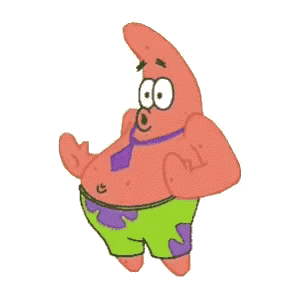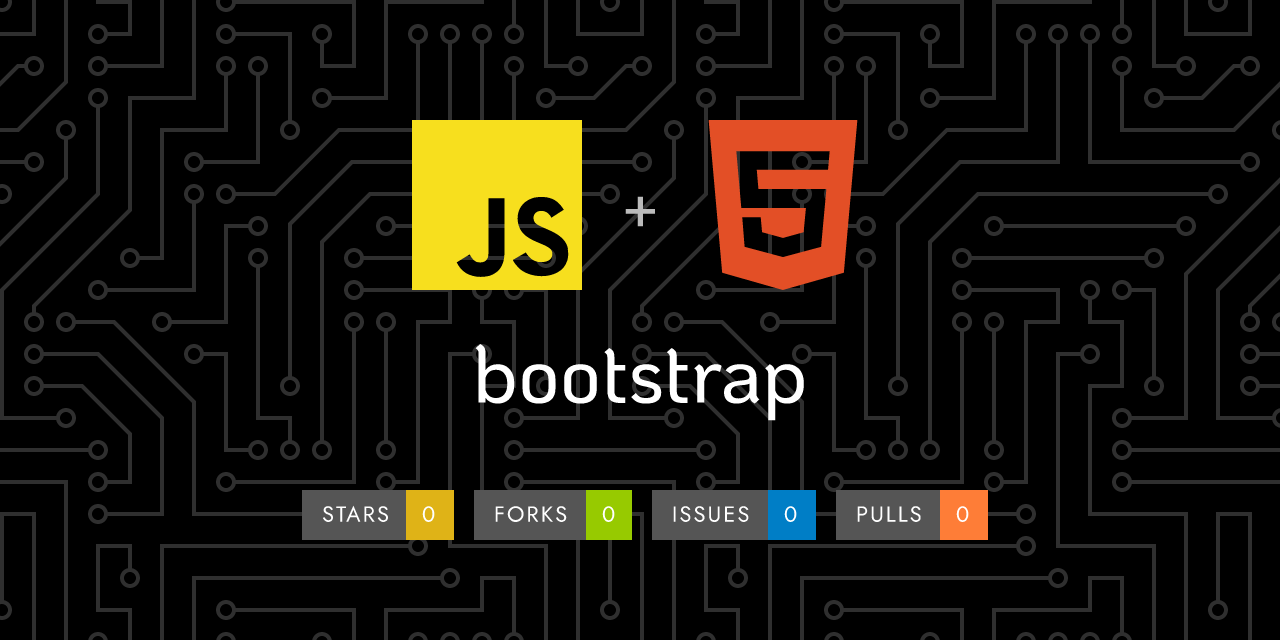
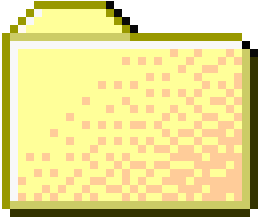 ..
..
1
2
3
4
5
6
7
8
9
10
11
12
13
14
15
16
17
18
19
20
21
22
23
24
25
26
27
28
29
30
31
32
33
34
35
36
37
38
39
40
41
42
43
44
45
46
47
48
49
50
51
52
53
54
55
56
57
58
59
60
61
62 | ---
layout: docs
title: Sizing
description: Easily make an element as wide or as tall with our width and height utilities.
group: utilities
toc: true
---
## Relative to the parent
Width and height utilities are generated from the utility API in `_utilities.scss`. Includes support for `25%`, `50%`, `75%`, `100%`, and `auto` by default. Modify those values as you need to generate different utilities here.
{{< example class="bd-example-flex" >}}
<div class="w-25 p-3">Width 25%</div>
<div class="w-50 p-3">Width 50%</div>
<div class="w-75 p-3">Width 75%</div>
<div class="w-100 p-3">Width 100%</div>
<div class="w-auto p-3">Width auto</div>
{{< /example >}}
{{< example class="bd-example-flex" >}}
<div style="height: 100px;">
<div class="h-25 d-inline-block" style="width: 120px;">Height 25%</div>
<div class="h-50 d-inline-block" style="width: 120px;">Height 50%</div>
<div class="h-75 d-inline-block" style="width: 120px;">Height 75%</div>
<div class="h-100 d-inline-block" style="width: 120px;">Height 100%</div>
<div class="h-auto d-inline-block" style="width: 120px;">Height auto</div>
</div>
{{< /example >}}
You can also use `max-width: 100%;` and `max-height: 100%;` utilities as needed.
{{< example class="bd-example-flex" >}}
<div style="width: 50%; height: 100px;">
<div class="mw-100" style="width: 200%;">Max-width 100%</div>
</div>
{{< /example >}}
{{< example class="bd-example-flex" >}}
<div style="height: 100px;">
<div class="mh-100" style="width: 100px; height: 200px;">Max-height 100%</div>
</div>
{{< /example >}}
## Relative to the viewport
You can also use utilities to set the width and height relative to the viewport.
```html
<div class="min-vw-100">Min-width 100vw</div>
<div class="min-vh-100">Min-height 100vh</div>
<div class="vw-100">Width 100vw</div>
<div class="vh-100">Height 100vh</div>
```
## CSS
### Sass utilities API
Sizing utilities are declared in our utilities API in `scss/_utilities.scss`. [Learn how to use the utilities API.]({{< docsref "/utilities/api#using-the-api" >}})
{{< scss-docs name="utils-sizing" file="scss/_utilities.scss" >}}
|
|