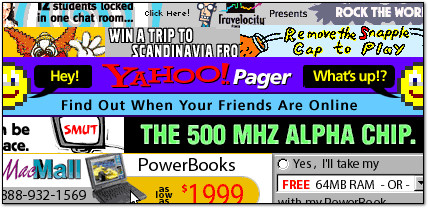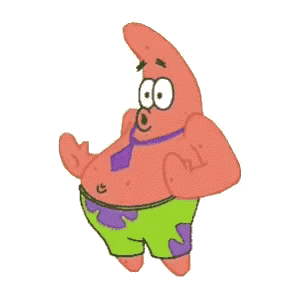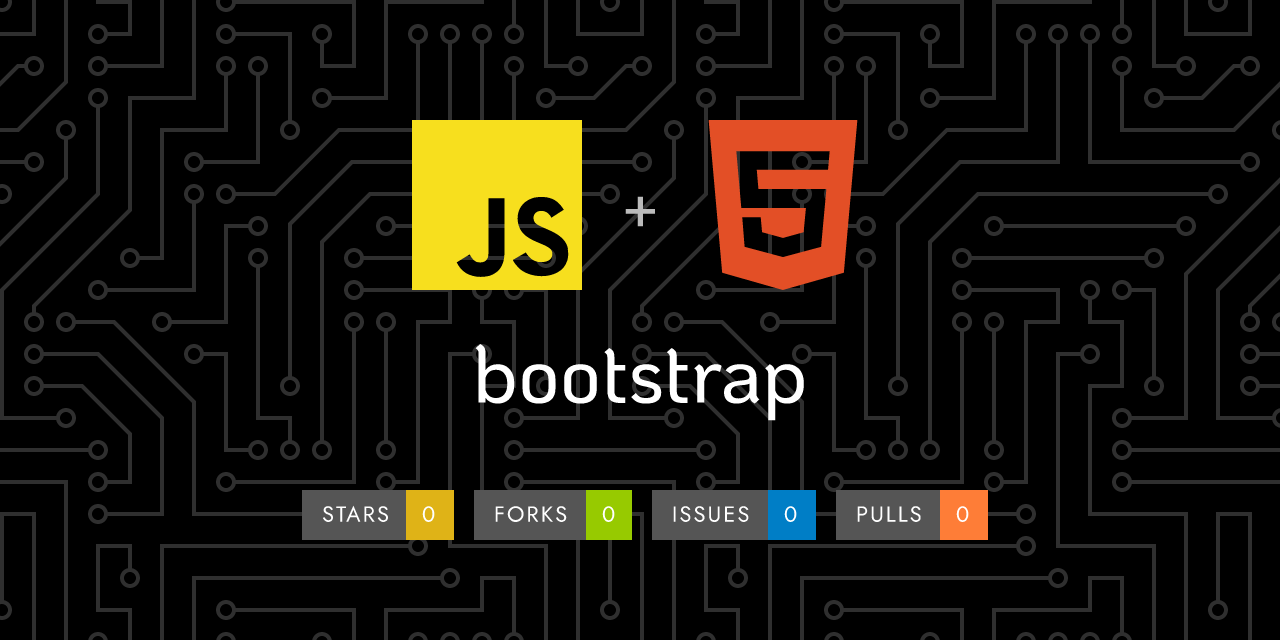
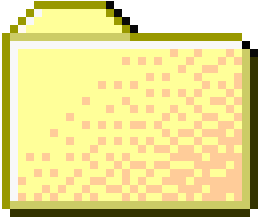 ..
..
1
2
3
4
5
6
7
8
9
10
11
12
13
14
15
16
17
18
19
20
21
22
23
24
25
26
27
28
29
30
31
32
33
34
35
36
37
38
39
40
41
42
43
44
45
46
47
48
49
50
51
52
53
54
55
56
57
58
59
60
61
62
63
64
65
66
67
68
69
70
71
72
73
74
75
76
77
78
79
80
81
82
83
84
85
86
87
88
89
90
91
92
93
94
95
96
97
98
99
100
101
102
103
104
105
106
107
108
109
110
111
112
113
114
115
116
117
118
119
120
121
122
123
124
125
126
127
128
129
130
131
132
133
134
135
136
137
138
139
140
141
142
143
144
145
146
147
148
149
150
151
152
153
154
155
156
157
158
159
160
161
162
163
164
165
166
167
168
169
170
171
172
173
174
175
176
177
178
179
180
181
182
183
184
185
186
187
188
189
190
191
192
193
194 | ---
layout: docs
title: Borders
description: Use border utilities to quickly style the border and border-radius of an element. Great for images, buttons, or any other element.
group: utilities
toc: true
---
## Border
Use border utilities to add or remove an element's borders. Choose from all borders or one at a time.
### Additive
Add borders to custom elements:
{{< example class="bd-example-border-utils" >}}
<span class="border"></span>
<span class="border-top"></span>
<span class="border-end"></span>
<span class="border-bottom"></span>
<span class="border-start"></span>
{{< /example >}}
### Subtractive
Or remove borders:
{{< example class="bd-example-border-utils" >}}
<span class="border border-0"></span>
<span class="border border-top-0"></span>
<span class="border border-end-0"></span>
<span class="border border-bottom-0"></span>
<span class="border border-start-0"></span>
{{< /example >}}
## Color
{{< callout info >}}
Border utilities like `.border-*` that generated from our original `$theme-colors` Sass map don't yet respond to color modes, however, any `.border-*-subtle` utility will. This will be resolved in v6.
{{< /callout >}}
Change the border color using utilities built on our theme colors.
{{< example class="bd-example-border-utils" >}}
{{< border.inline >}}
{{- range (index $.Site.Data "theme-colors") }}
<span class="border border-{{ .name }}"></span>
<span class="border border-{{ .name }}-subtle"></span>
{{- end -}}
{{< /border.inline >}}
<span class="border border-black"></span>
<span class="border border-white"></span>
{{< /example >}}
Or modify the default `border-color` of a component:
{{< example >}}
<div class="mb-4">
<label for="exampleFormControlInput1" class="form-label">Email address</label>
<input type="email" class="form-control border-success" id="exampleFormControlInput1" placeholder="[email protected]">
</div>
<div class="h4 pb-2 mb-4 text-danger border-bottom border-danger">
Dangerous heading
</div>
<div class="p-3 bg-info bg-opacity-10 border border-info border-start-0 rounded-end">
Changing border color and width
</div>
{{< /example >}}
## Opacity
{{< added-in "5.2.0" >}}
Bootstrap `border-{color}` utilities are generated with Sass using CSS variables. This allows for real-time color changes without compilation and dynamic alpha transparency changes.
### How it works
Consider our default `.border-success` utility.
```css
.border-success {
--bs-border-opacity: 1;
border-color: rgba(var(--bs-success-rgb), var(--bs-border-opacity)) !important;
}
```
We use an RGB version of our `--bs-success` (with the value of `25, 135, 84`) CSS variable and attached a second CSS variable, `--bs-border-opacity`, for the alpha transparency (with a default value `1` thanks to a local CSS variable). That means anytime you use `.border-success` now, your computed `color` value is `rgba(25, 135, 84, 1)`. The local CSS variable inside each `.border-*` class avoids inheritance issues so nested instances of the utilities don't automatically have a modified alpha transparency.
### Example
To change that opacity, override `--bs-border-opacity` via custom styles or inline styles.
{{< example >}}
<div class="border border-success p-2 mb-2">This is default success border</div>
<div class="border border-success p-2" style="--bs-border-opacity: .5;">This is 50% opacity success border</div>
{{< /example >}}
Or, choose from any of the `.border-opacity` utilities:
{{< example >}}
<div class="border border-success p-2 mb-2">This is default success border</div>
<div class="border border-success p-2 mb-2 border-opacity-75">This is 75% opacity success border</div>
<div class="border border-success p-2 mb-2 border-opacity-50">This is 50% opacity success border</div>
<div class="border border-success p-2 mb-2 border-opacity-25">This is 25% opacity success border</div>
<div class="border border-success p-2 border-opacity-10">This is 10% opacity success border</div>
{{< /example >}}
## Width
{{< example class="bd-example-border-utils" >}}
<span class="border border-1"></span>
<span class="border border-2"></span>
<span class="border border-3"></span>
<span class="border border-4"></span>
<span class="border border-5"></span>
{{< /example >}}
## Radius
Add classes to an element to easily round its corners.
{{< example class="bd-example-rounded-utils" >}}
{{< placeholder width="75" height="75" class="rounded" title="Example rounded image" >}}
{{< placeholder width="75" height="75" class="rounded-top" title="Example top rounded image" >}}
{{< placeholder width="75" height="75" class="rounded-end" title="Example right rounded image" >}}
{{< placeholder width="75" height="75" class="rounded-bottom" title="Example bottom rounded image" >}}
{{< placeholder width="75" height="75" class="rounded-start" title="Example left rounded image" >}}
{{< placeholder width="75" height="75" class="rounded-circle" title="Completely round image" >}}
{{< placeholder width="150" height="75" class="rounded-pill" title="Rounded pill image" >}}
{{< /example >}}
### Sizes
Use the scaling classes for larger or smaller rounded corners. Sizes range from `0` to `5`, and can be configured by modifying the utilities API.
{{< example class="bd-example-rounded-utils" >}}
{{< placeholder width="75" height="75" class="rounded-0" title="Example non-rounded image" >}}
{{< placeholder width="75" height="75" class="rounded-1" title="Example small rounded image" >}}
{{< placeholder width="75" height="75" class="rounded-2" title="Example default rounded image" >}}
{{< placeholder width="75" height="75" class="rounded-3" title="Example large rounded image" >}}
{{< placeholder width="75" height="75" class="rounded-4" title="Example larger rounded image" >}}
{{< placeholder width="75" height="75" class="rounded-5" title="Example extra large rounded image" >}}
{{< /example >}}
{{< example class="bd-example-rounded-utils" >}}
{{< placeholder width="75" height="75" class="rounded-bottom-1" title="Example small rounded image" >}}
{{< placeholder width="75" height="75" class="rounded-start-2" title="Example default left rounded image" >}}
{{< placeholder width="75" height="75" class="rounded-end-circle" title="Example right completely round image" >}}
{{< placeholder width="75" height="75" class="rounded-start-pill" title="Example left rounded pill image" >}}
{{< placeholder width="75" height="75" class="rounded-5 rounded-top-0" title="Example extra large bottom rounded image" >}}
{{< /example >}}
## CSS
### Variables
{{< added-in "5.2.0" >}}
{{< scss-docs name="root-border-var" file="scss/_root.scss" >}}
### Sass variables
{{< scss-docs name="border-variables" file="scss/_variables.scss" >}}
{{< scss-docs name="border-radius-variables" file="scss/_variables.scss" >}}
Variables for setting `border-color` in `.border-*-subtle` utilities in light and dark mode:
{{< scss-docs name="theme-border-subtle-variables" file="scss/_variables.scss" >}}
{{< scss-docs name="theme-border-subtle-dark-variables" file="scss/_variables-dark.scss" >}}
### Sass maps
Color mode adaptive border colors are also available as a Sass map:
{{< scss-docs name="theme-border-subtle-map" file="scss/_maps.scss" >}}
{{< scss-docs name="theme-border-subtle-dark-map" file="scss/_maps.scss" >}}
### Sass mixins
{{< scss-docs name="border-radius-mixins" file="scss/mixins/_border-radius.scss" >}}
### Sass utilities API
Border utilities are declared in our utilities API in `scss/_utilities.scss`. [Learn how to use the utilities API.]({{< docsref "/utilities/api#using-the-api" >}})
{{< scss-docs name="utils-borders" file="scss/_utilities.scss" >}}
{{< scss-docs name="utils-border-radius" file="scss/_utilities.scss" >}}
|
|