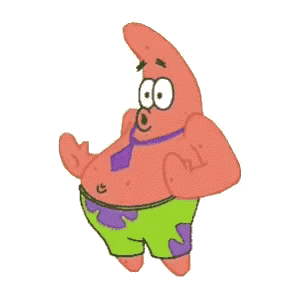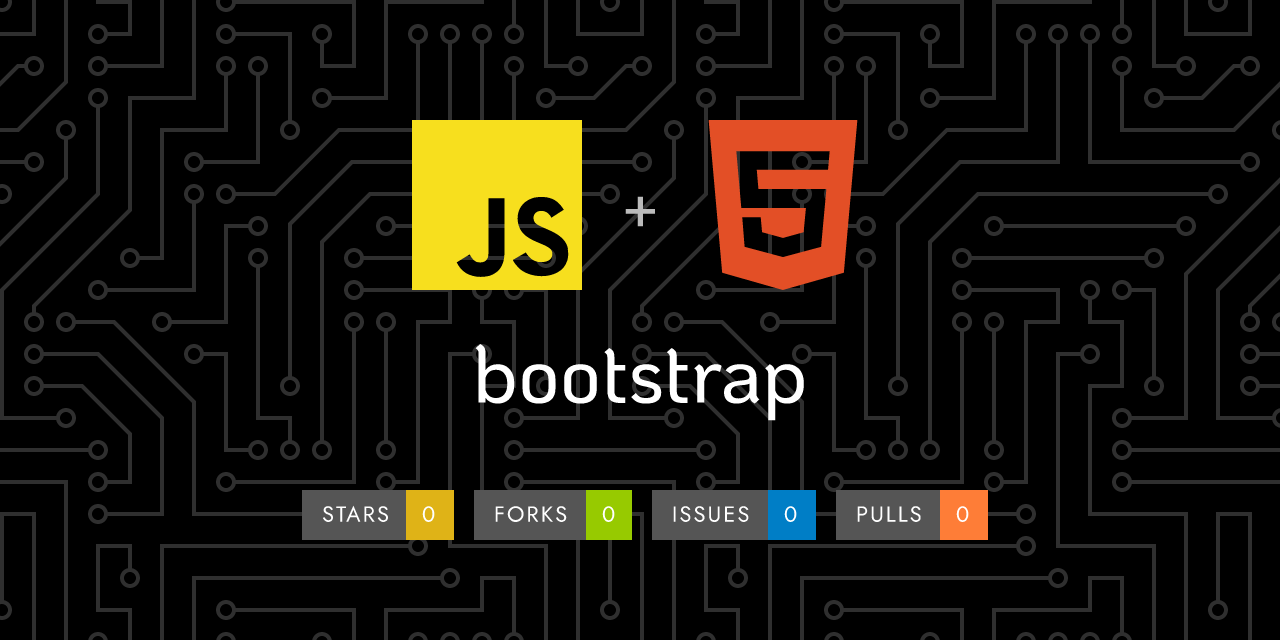
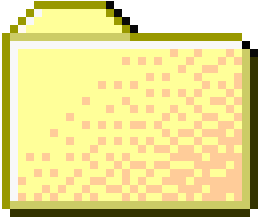 ..
..
1
2
3
4
5
6
7
8
9
10
11
12
13
14
15
16
17
18
19
20
21
22
23
24
25
26
27
28
29
30
31
32
33
34
35
36
37
38
39
40
41
42
43
44
45
46
47
48
49
50
51
52
53
54
55
56
57
58
59
60
61
62
63
64
65
66
67
68
69
70
71
72
73
74
75
76
77
78
79
80
81
82
83
84
85
86
87
88
89
90
91
92
93
94
95
96
97
98
99
100
101
102
103
104
105
106
107
108
109
110
111
112
113
114
115
116
117
118
119
120
121
122
123
124
125
126
127
128
129
130
131
132
133
134
135
136
137
138
139
140
141
142
143
144
145
146
147
148
149
150
151
152
153
154
155
156
157
158
159
160
161
162
163
164
165
166
167
168
169
170
171
172
173
174
175
176
177
178
179
180
181
182
183
184
185
186
187
188
189
190 | ---
layout: docs
title: Form controls
description: Give textual form controls like `<input>`s and `<textarea>`s an upgrade with custom styles, sizing, focus states, and more.
group: forms
toc: true
---
## Example
Form controls are styled with a mix of Sass and CSS variables, allowing them to adapt to color modes and support any customization method.
{{< example >}}
<div class="mb-3">
<label for="exampleFormControlInput1" class="form-label">Email address</label>
<input type="email" class="form-control" id="exampleFormControlInput1" placeholder="[email protected]">
</div>
<div class="mb-3">
<label for="exampleFormControlTextarea1" class="form-label">Example textarea</label>
<textarea class="form-control" id="exampleFormControlTextarea1" rows="3"></textarea>
</div>
{{< /example >}}
## Sizing
Set heights using classes like `.form-control-lg` and `.form-control-sm`.
{{< example >}}
<input class="form-control form-control-lg" type="text" placeholder=".form-control-lg" aria-label=".form-control-lg example">
<input class="form-control" type="text" placeholder="Default input" aria-label="default input example">
<input class="form-control form-control-sm" type="text" placeholder=".form-control-sm" aria-label=".form-control-sm example">
{{< /example >}}
## Form text
Block-level or inline-level form text can be created using `.form-text`.
{{< callout warning >}}
Form text should be explicitly associated with the form control it relates to using the `aria-describedby` attribute. This will ensure that assistive technologies—such as screen readers—will announce this form text when the user focuses or enters the control.
{{< /callout >}}
Form text below inputs can be styled with `.form-text`. If a block-level element will be used, a top margin is added for easy spacing from the inputs above.
{{< example >}}
<label for="inputPassword5" class="form-label">Password</label>
<input type="password" id="inputPassword5" class="form-control" aria-describedby="passwordHelpBlock">
<div id="passwordHelpBlock" class="form-text">
Your password must be 8-20 characters long, contain letters and numbers, and must not contain spaces, special characters, or emoji.
</div>
{{< /example >}}
Inline text can use any typical inline HTML element (be it a `<span>`, `<small>`, or something else) with nothing more than the `.form-text` class.
{{< example >}}
<div class="row g-3 align-items-center">
<div class="col-auto">
<label for="inputPassword6" class="col-form-label">Password</label>
</div>
<div class="col-auto">
<input type="password" id="inputPassword6" class="form-control" aria-describedby="passwordHelpInline">
</div>
<div class="col-auto">
<span id="passwordHelpInline" class="form-text">
Must be 8-20 characters long.
</span>
</div>
</div>
{{< /example >}}
## Disabled
Add the `disabled` boolean attribute on an input to give it a grayed out appearance, remove pointer events, and prevent focusing.
{{< example >}}
<input class="form-control" type="text" placeholder="Disabled input" aria-label="Disabled input example" disabled>
<input class="form-control" type="text" value="Disabled readonly input" aria-label="Disabled input example" disabled readonly>
{{< /example >}}
## Readonly
Add the `readonly` boolean attribute on an input to prevent modification of the input's value. `readonly` inputs can still be focused and selected, while `disabled` inputs cannot.
{{< example >}}
<input class="form-control" type="text" value="Readonly input here..." aria-label="readonly input example" readonly>
{{< /example >}}
## Readonly plain text
If you want to have `<input readonly>` elements in your form styled as plain text, replace `.form-control` with `.form-control-plaintext` to remove the default form field styling and preserve the correct `margin` and `padding`.
{{< example >}}
<div class="mb-3 row">
<label for="staticEmail" class="col-sm-2 col-form-label">Email</label>
<div class="col-sm-10">
<input type="text" readonly class="form-control-plaintext" id="staticEmail" value="[email protected]">
</div>
</div>
<div class="mb-3 row">
<label for="inputPassword" class="col-sm-2 col-form-label">Password</label>
<div class="col-sm-10">
<input type="password" class="form-control" id="inputPassword">
</div>
</div>
{{< /example >}}
{{< example >}}
<form class="row g-3">
<div class="col-auto">
<label for="staticEmail2" class="visually-hidden">Email</label>
<input type="text" readonly class="form-control-plaintext" id="staticEmail2" value="[email protected]">
</div>
<div class="col-auto">
<label for="inputPassword2" class="visually-hidden">Password</label>
<input type="password" class="form-control" id="inputPassword2" placeholder="Password">
</div>
<div class="col-auto">
<button type="submit" class="btn btn-primary mb-3">Confirm identity</button>
</div>
</form>
{{< /example >}}
## File input
{{< example >}}
<div class="mb-3">
<label for="formFile" class="form-label">Default file input example</label>
<input class="form-control" type="file" id="formFile">
</div>
<div class="mb-3">
<label for="formFileMultiple" class="form-label">Multiple files input example</label>
<input class="form-control" type="file" id="formFileMultiple" multiple>
</div>
<div class="mb-3">
<label for="formFileDisabled" class="form-label">Disabled file input example</label>
<input class="form-control" type="file" id="formFileDisabled" disabled>
</div>
<div class="mb-3">
<label for="formFileSm" class="form-label">Small file input example</label>
<input class="form-control form-control-sm" id="formFileSm" type="file">
</div>
<div>
<label for="formFileLg" class="form-label">Large file input example</label>
<input class="form-control form-control-lg" id="formFileLg" type="file">
</div>
{{< /example >}}
## Color
Set the `type="color"` and add `.form-control-color` to the `<input>`. We use the modifier class to set fixed `height`s and override some inconsistencies between browsers.
{{< example >}}
<label for="exampleColorInput" class="form-label">Color picker</label>
<input type="color" class="form-control form-control-color" id="exampleColorInput" value="#563d7c" title="Choose your color">
{{< /example >}}
## Datalists
Datalists allow you to create a group of `<option>`s that can be accessed (and autocompleted) from within an `<input>`. These are similar to `<select>` elements, but come with more menu styling limitations and differences. While most browsers and operating systems include some support for `<datalist>` elements, their styling is inconsistent at best.
Learn more about [support for datalist elements](https://caniuse.com/datalist).
{{< example >}}
<label for="exampleDataList" class="form-label">Datalist example</label>
<input class="form-control" list="datalistOptions" id="exampleDataList" placeholder="Type to search...">
<datalist id="datalistOptions">
<option value="San Francisco">
<option value="New York">
<option value="Seattle">
<option value="Los Angeles">
<option value="Chicago">
</datalist>
{{< /example >}}
## CSS
### Sass variables
`$input-*` are shared across most of our form controls (and not buttons).
{{< scss-docs name="form-input-variables" file="scss/_variables.scss" >}}
`$form-label-*` and `$form-text-*` are for our `<label>`s and `.form-text` component.
{{< scss-docs name="form-label-variables" file="scss/_variables.scss" >}}
{{< scss-docs name="form-text-variables" file="scss/_variables.scss" >}}
`$form-file-*` are for file input.
{{< scss-docs name="form-file-variables" file="scss/_variables.scss" >}}
|
|