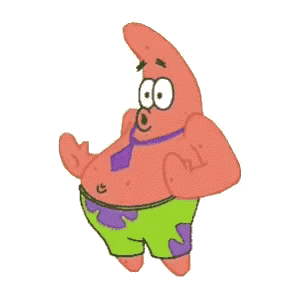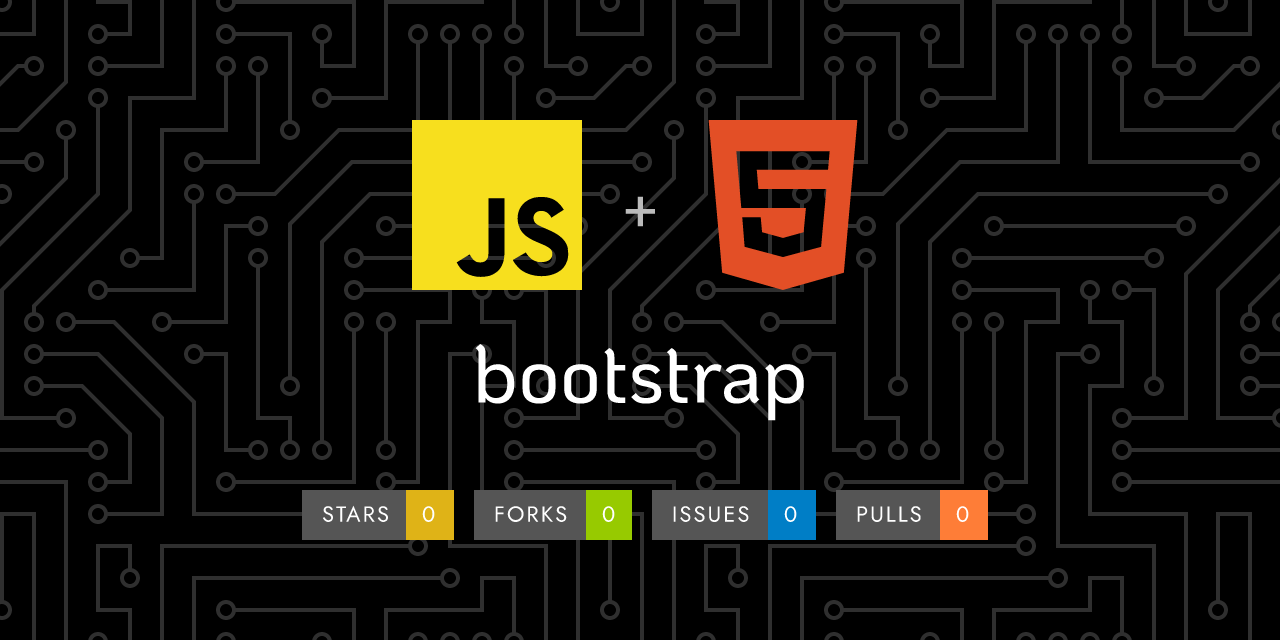
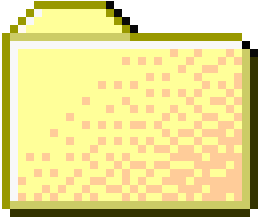 ..
..
1
2
3
4
5
6
7
8
9
10
11
12
13
14
15
16
17
18
19
20
21
22
23
24
25
26
27
28
29
30
31
32
33
34
35
36
37
38
39
40
41
42
43
44
45
46
47
48
49
50
51
52
53
54
55
56
57
58
59
60
61
62
63
64
65
66
67
68
69
70
71
72
73
74
75
76
77
78
79
80
81
82
83
84
85
86
87
88
89
90
91
92
93
94
95
96
97
98
99
100
101
102
103
104
105
106
107
108
109
110
111
112
113
114
115
116
117
118
119
120
121
122
123
124
125 | ---
layout: examples
title: Heroes
extra_css:
- "heroes.css"
body_class: ""
---
<main>
<h1 class="visually-hidden">Heroes examples</h1>
<div class="px-4 py-5 my-5 text-center">
<img class="d-block mx-auto mb-4" src="/docs/{{< param docs_version >}}/assets/brand/bootstrap-logo.svg" alt="" width="72" height="57">
<h1 class="display-5 fw-bold text-body-emphasis">Centered hero</h1>
<div class="col-lg-6 mx-auto">
<p class="lead mb-4">Quickly design and customize responsive mobile-first sites with Bootstrap, the world’s most popular front-end open source toolkit, featuring Sass variables and mixins, responsive grid system, extensive prebuilt components, and powerful JavaScript plugins.</p>
<div class="d-grid gap-2 d-sm-flex justify-content-sm-center">
<button type="button" class="btn btn-primary btn-lg px-4 gap-3">Primary button</button>
<button type="button" class="btn btn-outline-secondary btn-lg px-4">Secondary</button>
</div>
</div>
</div>
<div class="b-example-divider"></div>
<div class="px-4 pt-5 my-5 text-center border-bottom">
<h1 class="display-4 fw-bold text-body-emphasis">Centered screenshot</h1>
<div class="col-lg-6 mx-auto">
<p class="lead mb-4">Quickly design and customize responsive mobile-first sites with Bootstrap, the world’s most popular front-end open source toolkit, featuring Sass variables and mixins, responsive grid system, extensive prebuilt components, and powerful JavaScript plugins.</p>
<div class="d-grid gap-2 d-sm-flex justify-content-sm-center mb-5">
<button type="button" class="btn btn-primary btn-lg px-4 me-sm-3">Primary button</button>
<button type="button" class="btn btn-outline-secondary btn-lg px-4">Secondary</button>
</div>
</div>
<div class="overflow-hidden" style="max-height: 30vh;">
<div class="container px-5">
<img src="bootstrap-docs.png" class="img-fluid border rounded-3 shadow-lg mb-4" alt="Example image" width="700" height="500" loading="lazy">
</div>
</div>
</div>
<div class="b-example-divider"></div>
<div class="container col-xxl-8 px-4 py-5">
<div class="row flex-lg-row-reverse align-items-center g-5 py-5">
<div class="col-10 col-sm-8 col-lg-6">
<img src="bootstrap-themes.png" class="d-block mx-lg-auto img-fluid" alt="Bootstrap Themes" width="700" height="500" loading="lazy">
</div>
<div class="col-lg-6">
<h1 class="display-5 fw-bold text-body-emphasis lh-1 mb-3">Responsive left-aligned hero with image</h1>
<p class="lead">Quickly design and customize responsive mobile-first sites with Bootstrap, the world’s most popular front-end open source toolkit, featuring Sass variables and mixins, responsive grid system, extensive prebuilt components, and powerful JavaScript plugins.</p>
<div class="d-grid gap-2 d-md-flex justify-content-md-start">
<button type="button" class="btn btn-primary btn-lg px-4 me-md-2">Primary</button>
<button type="button" class="btn btn-outline-secondary btn-lg px-4">Default</button>
</div>
</div>
</div>
</div>
<div class="b-example-divider"></div>
<div class="container col-xl-10 col-xxl-8 px-4 py-5">
<div class="row align-items-center g-lg-5 py-5">
<div class="col-lg-7 text-center text-lg-start">
<h1 class="display-4 fw-bold lh-1 text-body-emphasis mb-3">Vertically centered hero sign-up form</h1>
<p class="col-lg-10 fs-4">Below is an example form built entirely with Bootstrap’s form controls. Each required form group has a validation state that can be triggered by attempting to submit the form without completing it.</p>
</div>
<div class="col-md-10 mx-auto col-lg-5">
<form class="p-4 p-md-5 border rounded-3 bg-body-tertiary">
<div class="form-floating mb-3">
<input type="email" class="form-control" id="floatingInput" placeholder="[email protected]">
<label for="floatingInput">Email address</label>
</div>
<div class="form-floating mb-3">
<input type="password" class="form-control" id="floatingPassword" placeholder="Password">
<label for="floatingPassword">Password</label>
</div>
<div class="checkbox mb-3">
<label>
<input type="checkbox" value="remember-me"> Remember me
</label>
</div>
<button class="w-100 btn btn-lg btn-primary" type="submit">Sign up</button>
<hr class="my-4">
<small class="text-body-secondary">By clicking Sign up, you agree to the terms of use.</small>
</form>
</div>
</div>
</div>
<div class="b-example-divider"></div>
<div class="container my-5">
<div class="row p-4 pb-0 pe-lg-0 pt-lg-5 align-items-center rounded-3 border shadow-lg">
<div class="col-lg-7 p-3 p-lg-5 pt-lg-3">
<h1 class="display-4 fw-bold lh-1 text-body-emphasis">Border hero with cropped image and shadows</h1>
<p class="lead">Quickly design and customize responsive mobile-first sites with Bootstrap, the world’s most popular front-end open source toolkit, featuring Sass variables and mixins, responsive grid system, extensive prebuilt components, and powerful JavaScript plugins.</p>
<div class="d-grid gap-2 d-md-flex justify-content-md-start mb-4 mb-lg-3">
<button type="button" class="btn btn-primary btn-lg px-4 me-md-2 fw-bold">Primary</button>
<button type="button" class="btn btn-outline-secondary btn-lg px-4">Default</button>
</div>
</div>
<div class="col-lg-4 offset-lg-1 p-0 overflow-hidden shadow-lg">
<img class="rounded-lg-3" src="bootstrap-docs.png" alt="" width="720">
</div>
</div>
</div>
<div class="b-example-divider"></div>
<div class="bg-dark text-secondary px-4 py-5 text-center">
<div class="py-5">
<h1 class="display-5 fw-bold text-white">Dark color hero</h1>
<div class="col-lg-6 mx-auto">
<p class="fs-5 mb-4">Quickly design and customize responsive mobile-first sites with Bootstrap, the world’s most popular front-end open source toolkit, featuring Sass variables and mixins, responsive grid system, extensive prebuilt components, and powerful JavaScript plugins.</p>
<div class="d-grid gap-2 d-sm-flex justify-content-sm-center">
<button type="button" class="btn btn-outline-info btn-lg px-4 me-sm-3 fw-bold">Custom button</button>
<button type="button" class="btn btn-outline-light btn-lg px-4">Secondary</button>
</div>
</div>
</div>
</div>
<div class="b-example-divider mb-0"></div>
</main>
|
|