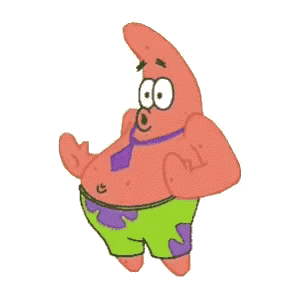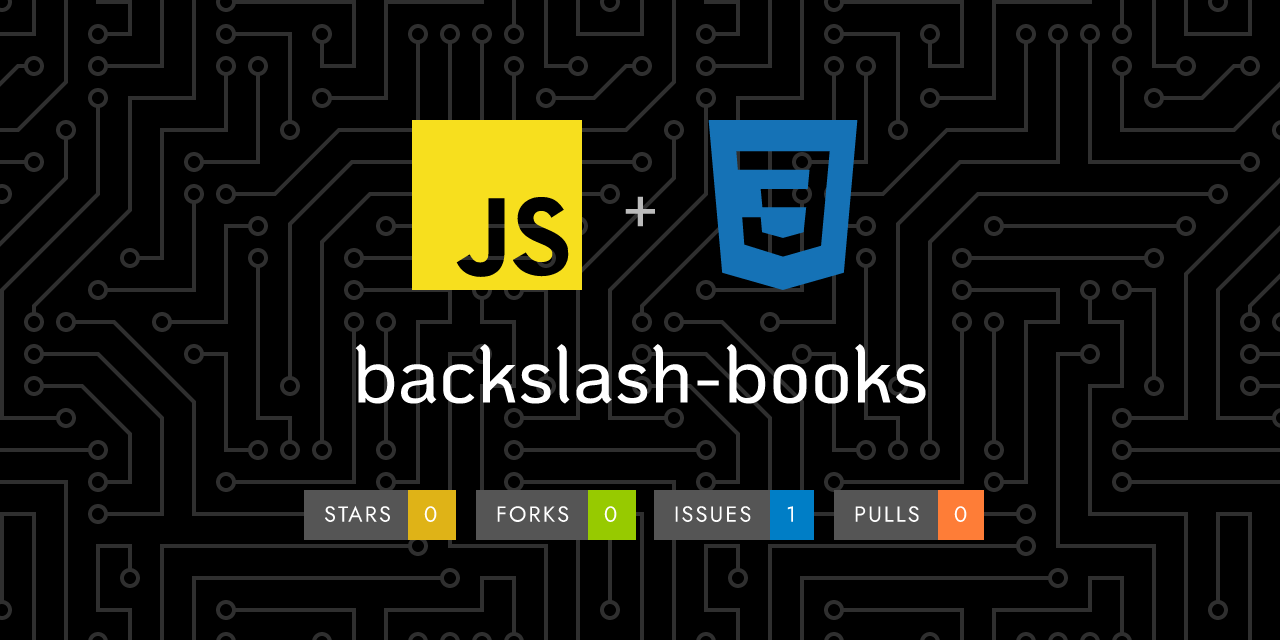
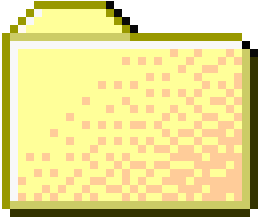 ..
..
1
2
3
4
5
6
7
8
9
10
11
12
13
14
15
16
17
18
19
20
21
22
23
24
25
26
27
28
29
30
31
32
33
34
35
36
37
38
39
40
41
42
43
44
45
46
47
48
49
50
51
52
53
54
55
56
57
58
59
60
61
62
63
64
65
66
67
68
69
70
71
72
73
74
75
76
77
78
79
80
81
82
83
84
85
86
87
88
89
90
91
92
93
94
95
96
97 | <!DOCTYPE html>
<html lang="en">
<head>
<meta charset="UTF-8">
<meta name="viewport" content="width=device-width, initial-scale=1.0">
<meta http-equiv="X-UA-Compatible" content="ie=edge">
<title>BackSlash Books</title>
<link rel="stylesheet" href="node_modules/bootstrap/dist/css/bootstrap.css">
<link rel="stylesheet" href="css/style.css">
</head>
<body>
<div class="container-fluid">
<div class="row">
<div class="col-md-2 sidebar content">
<h1>BackSlash Books</h1>
<button class="activeBtn sidebarBtn" id="read">Store</button>
<button class="sidebarBtn" id="search">Search</button>
<button class="sidebarBtn" id="library">My Library</button>
<button class="sidebarBtn" id="about">About</button>
</div>
<div id="showContent" class="col-md-10 content">
<div id="slider" class="carousel slide" data-ride="carousel">
<div class="carousel-inner">
<div class="carousel-item active">
<a id="0" href="#"></a>
</div>
<div class="carousel-item">
<a id="1" href="#"></a>
</div>
<div class="carousel-item">
<a id="2" href="#"></a>
</div>
</div>
<a class="carousel-control-prev" href="#slider" role="button" data-slide="prev">
<span class="carousel-control-prev-icon" aria-hidden="true"></span>
<span class="sr-only">Previous</span>
</a>
<a class="carousel-control-next" href="#slider" role="button" data-slide="next">
<span class="carousel-control-next-icon" aria-hidden="true"></span>
<span class="sr-only">Next</span>
</a>
</div>
<div class="container-fluid">
<br><h3>Our Top Picks</h3><br>
<div id="toppicks" class="row"></div>
<br><h3>Must Read Books</h3><br>
<div id="alltimeclassics" class="row"></div>
</div>
</div>
<div id="showSearch" class="col-md-10 content">
<p class="center">
<input autofocus type="text" name="srch" class="form-control" id="searchField" placeholder="Search for a title or author">
</p>
<div id="results" class="row"></div>
</div>
<div id="showLibrary" class="col-md-10 content">
<div class="row">
<div class="col-md-11">
<h3>My Books</h3>
</div>
<div class="col-md-1">
<h6 class="help">?</h6>
</div>
<div class="helpWindow">
<p>Downloaded books must be kept in the <strong>Downloads/Books</strong> directory. If the directory does not exist, create the directory. By default, the application downloads it to the same directory and you must not move the books. If you want to delete the books, delete it from the directory. To add your own books just move a pdf file to the same directory.</p>
</div>
</div>
<div id="books" class="row"></div>
</div>
<div id="showAbout" class="col-md-10 content">
<div style="padding-top: 10%"></div>
<h3 class="center">About BackSlash Books</h3>
<br>
<p class="center">BackSlash Books is a free eBook Downloading and Reading Application developed by BackSlash Linux in India. <br>Available for all major Linux distributions and installed by default in BackSlash Linux, BackSlash Books really handles
<br> your book reading experience very well. This project was initially started for BackSlash Linux, but later on, it was
<br>decided to make the project public.</p>
<br>
<p class="center"><small class="center"><strong>Application Version: </strong>1.0.0</small></p>
<p class="center"><small class="center"><strong>Release Status: </strong>Pre Release Software</small></p>
<p class="center"><small class="center"><strong>© Copyright 2018, BackSlash Linux, IN. All Rights Reserved.</strong></small></p>
</div>
</div>
</div>
<div id="bookViewer">
<button id="backbutton"><< Return to Library</button>
<iframe src="js/web/viewer.html" frameborder=0 class="frameWindow"></iframe>
</div>
<script>window.$ = window.jQuery = require('jquery');</script>
<script>window.popper = require("popper.js");</script>
<script>require("bootstrap");</script>
<script>require("fuse.js");</script>
<script src="https://cdnjs.cloudflare.com/ajax/libs/fuse.js/3.2.1/fuse.min.js"></script>
<script src="js/search.js"></script>
<script src="js/files.js"></script>
<script src="js/script.js"></script>
</body>
</html>
|
|