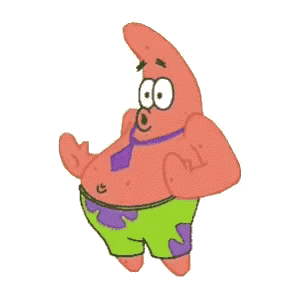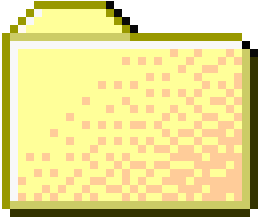 ..
..
1
2
3
4
5
6
7
8
9
10
11
12
13
14
15
16
17
18
19
20
21
22
23
24
25
26
27
28
29
30
31
32
33
34
35
36
37
38
39
40
41
42
43
44
45
46
47
48
49 | <!DOCTYPE html>
<html lang="en">
<head>
<meta charset="UTF-8">
<meta name="viewport" content="width=device-width, initial-scale=1.0">
<title>Document</title>
<link rel="stylesheet" href="../../nativekit/css/all.css">
</head>
<body>
<div class="window">
<footer class="statusbar titlebar draggable">
<h1 class="window-title">Change Chapter Name</h1>
<div class="padded">
<div class="form-group">
<input type="text" class="form-control" id="newChapterName" placeholder="New Chapter Name">
</div>
</div>
<div class="toolbars">
<button id="ok" class="button button-blue pull-right">OK</button>
<button id="cancel" class="button button-default pull-right">Cancel</button>
</div>
</footer>
</div>
</body>
<script>window.$ = window.jQuery = require('jquery');</script>
<script>
$('#newChapterName').focus();
$(document).on('keypress', function (e) {
if (e.which == 13) {
$('#ok').click();
}
})
const remote = require('electron').remote;
const { ipcRenderer } = require('electron');
$('#cancel').click(function () {
var window = remote.getCurrentWindow();
window.close();
});
$('#ok').click(function () {
ipcRenderer.send('renamedChapter', $('#newChapterName').val());
})
ipcRenderer.on('currentChapterName', (event, arg) => {
$('#newChapterName').val(arg);
})
</script>
</html>
|
|